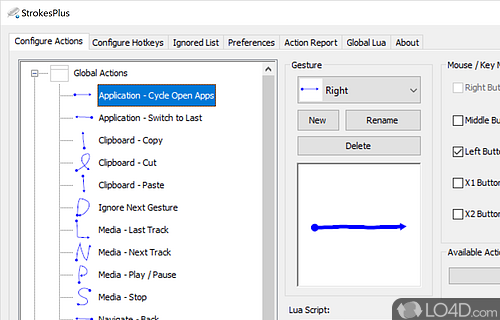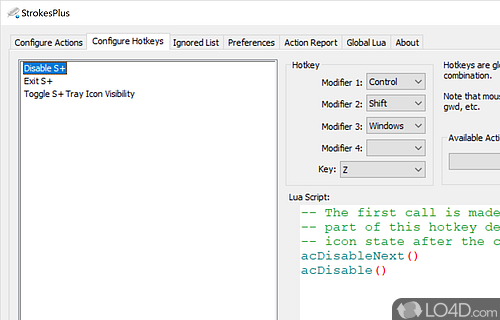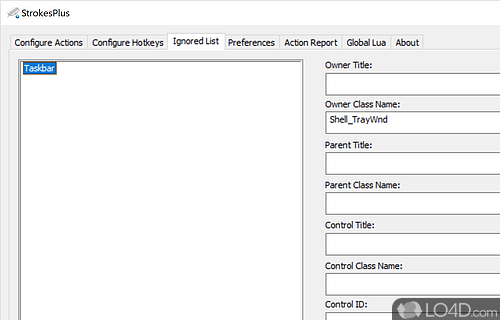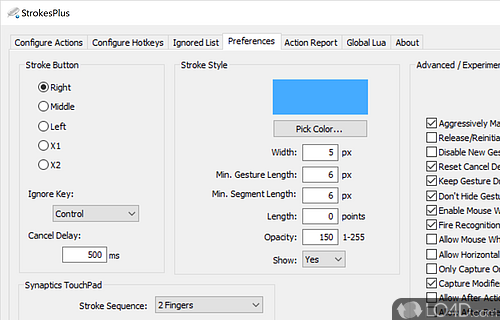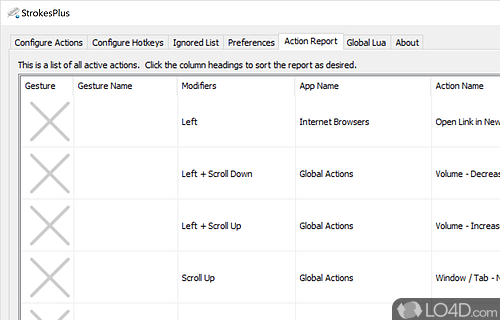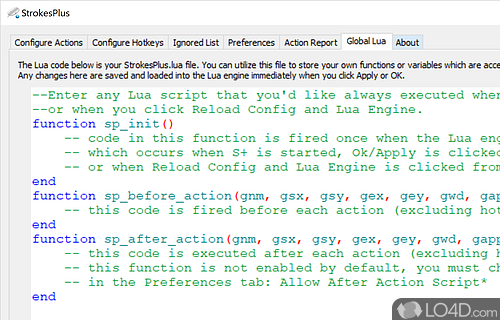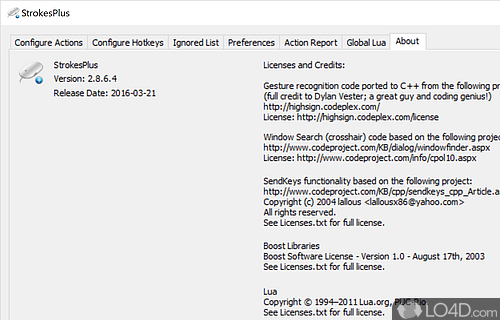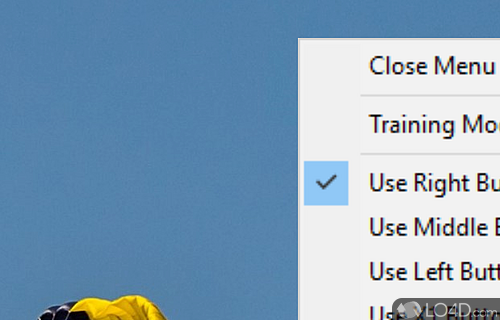StrokesPlus is a lightweight mouse gesture recognition program for Windows.
Gestures are something some of us have become used to uses on our touch-screen mobile phones, but Windows users have mostly been left out. This changes with StrokesPlus, a mouse gesture management program.
With StrokesPlus, you can use your mouse to draw gestures to trigger actions like launching applications.
The program is rather new and is under development, yet it does include many improvements to previous versions and runs stable. While running, it may be accessed from the system tray icon. When clicking on the icon, you can toggle its main functions on or off.
You can use the preferences to set up gestures and configure gestures for use within specific programs like your web browser. Also from the application are settings for configuring actions, hotkeys, ignored list, main options, action report, global lue and an "about screen".
StrokesPlus has a meaningful help system, so getting started won't be too difficult for new users.
Features of StrokesPlus
- Actions: Perform multiple actions from a single mouse gesture or hotkey.
- Compatibility: Compatible with multiple Windows versions.
- Custom Cursors: Create and use custom cursors.
- Customization: Configure the user interface and customize actions.
- Hotkeys: Assign hotkeys to execute various actions.
- Mouse Gestures: Create custom mouse gestures to trigger actions.
- Multi-monitor: Support for multiple monitors.
- Plugins: Add additional features with plugins.
- Portable: Run from a USB drive without installation.
- Portable Apps: Support for running portable apps.
- Profiles: Assign actions and profiles to specific windows.
- Scripting: Create advanced actions with Lua scripting.
- Windows Remapping: Remap mouse and keyboard buttons.
Compatibility and License
StrokesPlus is provided under a freeware license on Windows from desktop enhancement software with no restrictions on usage. Download and installation of this PC software is free and 2.8.6.4 is the latest version last time we checked.
Rob Larkin accepts donations for the continued development of this free software.
What version of Windows can StrokesPlus run on?
StrokesPlus can be used on a computer running Windows 11 or Windows 10. Previous versions of the OS shouldn't be a problem with Windows 8 and Windows 7 having been tested. It comes in both 32-bit and 64-bit downloads.
Filed under:
- StrokesPlus Download
- Free Desktop Enhancement Software
- Portable Software
- StrokesPlus 2.8
- Mouse Action Software